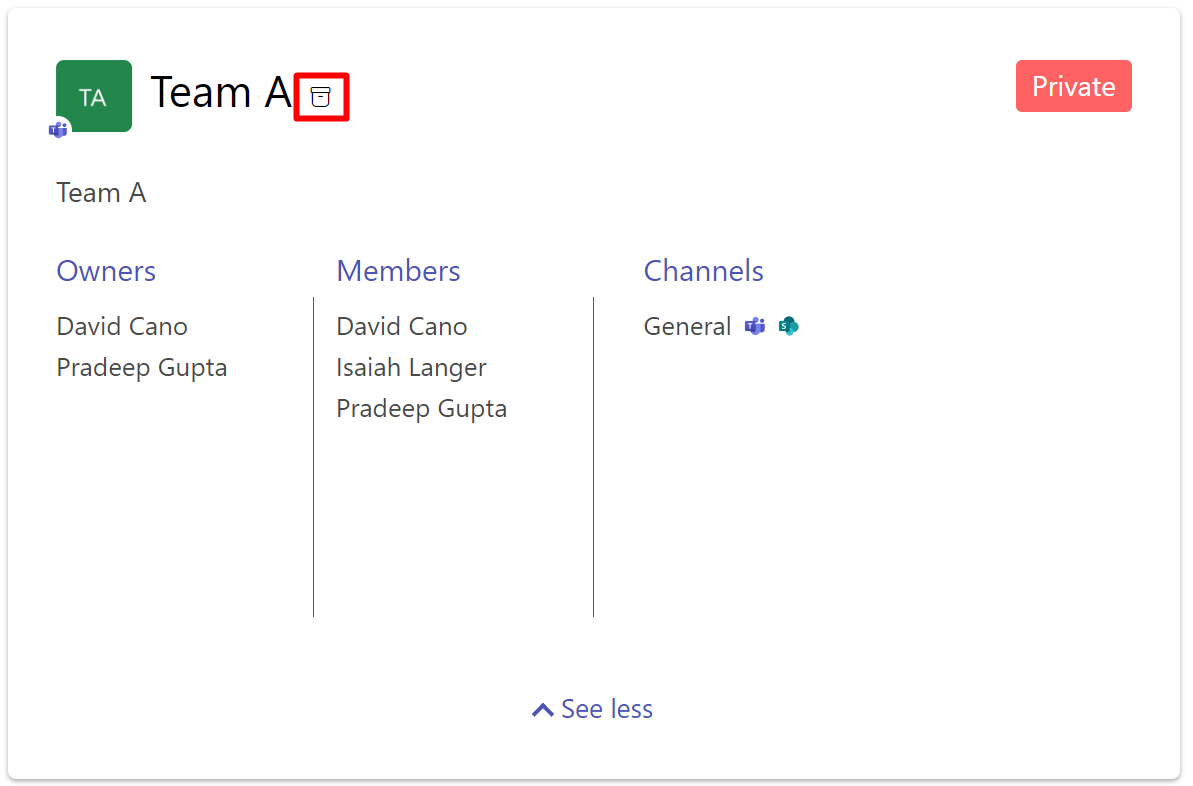Teams
The Teams layout can be used to display information about Microsoft Teams teams and Microsoft 365 groups:
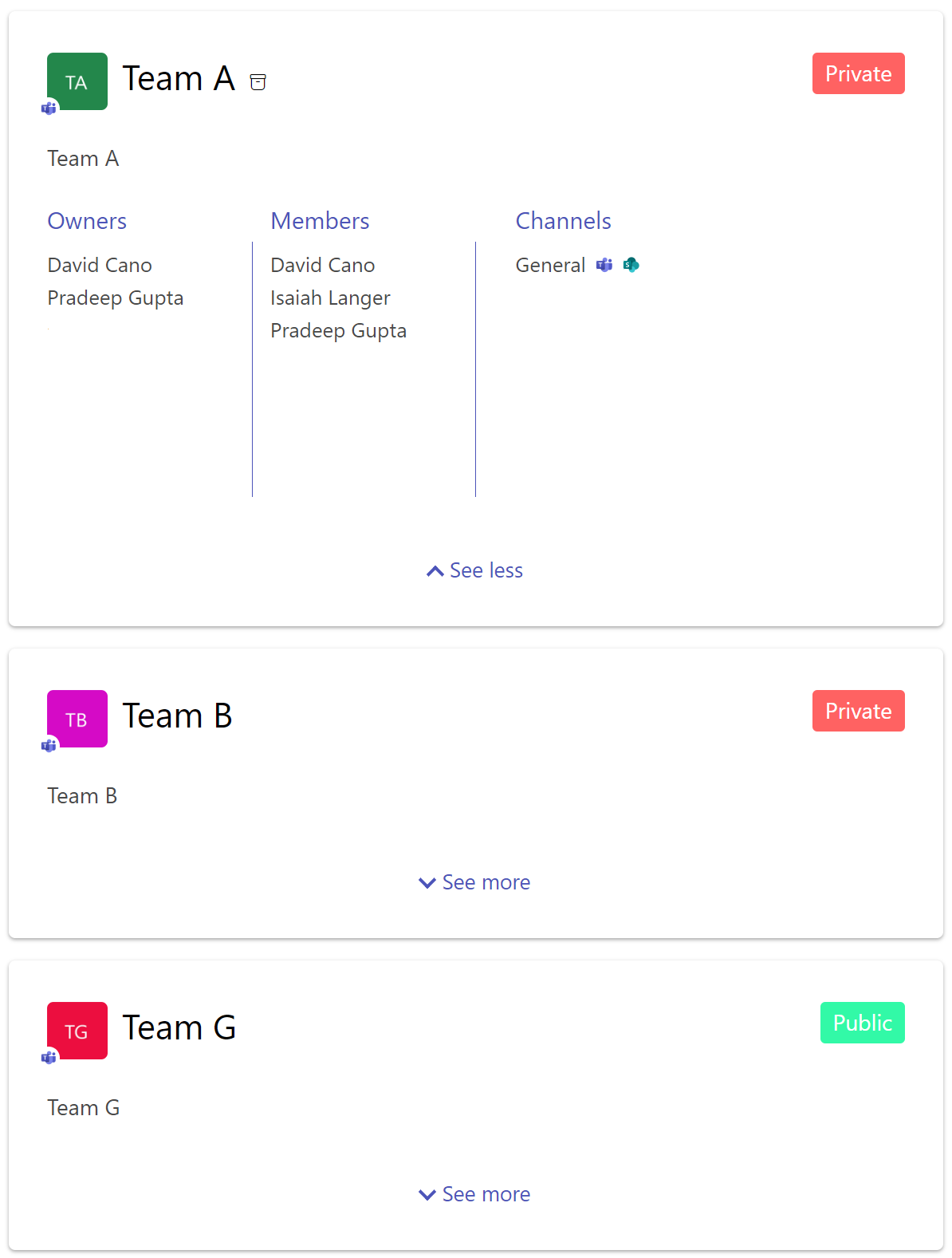
| Setting | Description | Default value |
|---|---|---|
| Data source fields | The data source to display as tags. The order you select fields will determine the display order.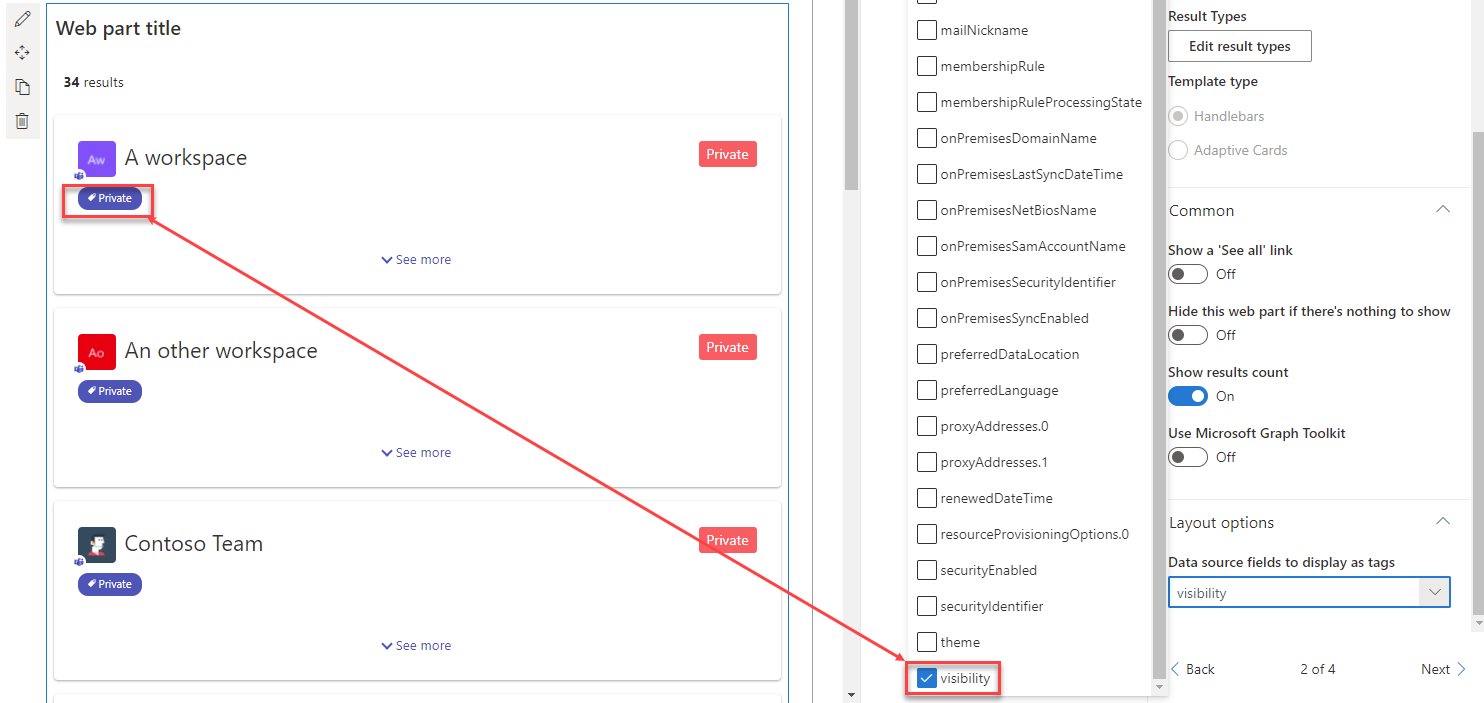 This option can be usefull if, for instance, you set custom Microsoft schema extensions on your Microsoft 365 groups |
None |
Despite you can use this layout with any data, the 'teams' layout is firstly designed to be paired with a data source retrieving these relevant informations. That's why we suggest to use this layout and the OData & Microsoft Graph data source with the following Microsoft Graph URLs and configurations:
Only teams where the current user is a member
https://graph.microsoft.com/beta/me/memberOf/$/microsoft.graph.group?$top={itemsCountPerPage}&$count=true&$select=id,displayName,description,visibility&$filter=resourceProvisioningOptions/Any(x:x eq 'Team')
{
"Content-Type": "application/json;odata=verbose",
"Accept": "application/json",
"ConsistencyLevel": "eventual"
}
- User.Read
- GroupMember.Read.All (to list owners and members in the team panel)
- Channel.ReadBasic.All (to list channels in the team panel)
All Microsoft 365 groups (with or without Teams, public/private)
https://graph.microsoft.com/v1.0/groups
{
"Content-Type": "application/json;odata=verbose",
"Accept": "application/json",
{
"ConsistencyLevel": "eventual"
}
}
- GroupRead.All
- GroupMember.Read.All (to list owners and members in the team panel)
- Channel.ReadBasic.All (to list channels in the team panel)
These URLs can also be enhanced using adaptive expressions to build a dynamic query depending the context (ex: selected filters, search box keywords, etc.).
Groups with a display name or description that contains with a keyword from the search box including a count of returned objects
https://graph.microsoft.com/v1.0/groups?${if(empty("{inputQueryText}"),'','&$search="displayName:{inputQueryText}" OR "description:{inputQueryText}"')}&$count=true&$top={itemsCountPerPage}&$orderby=displayName
{
"Content-Type": "application/json;odata=verbose",
"Accept": "application/json",
"ConsistencyLevel": "eventual"
}
- GroupRead.All
- GroupMember.Read.All (to list owners and members in the team panel)
- Channel.ReadBasic.All (to list channels in the team panel)
See also the "Build a teams search app using aequos MDV, Microsoft Graph extensions and SharePoint taxonomy" on how you can leverage this capability with SharePoint taxonomy filters.
This URL require the "ConsistencyLevel": "eventual" HTTP header to be set in the OData data source configuration:
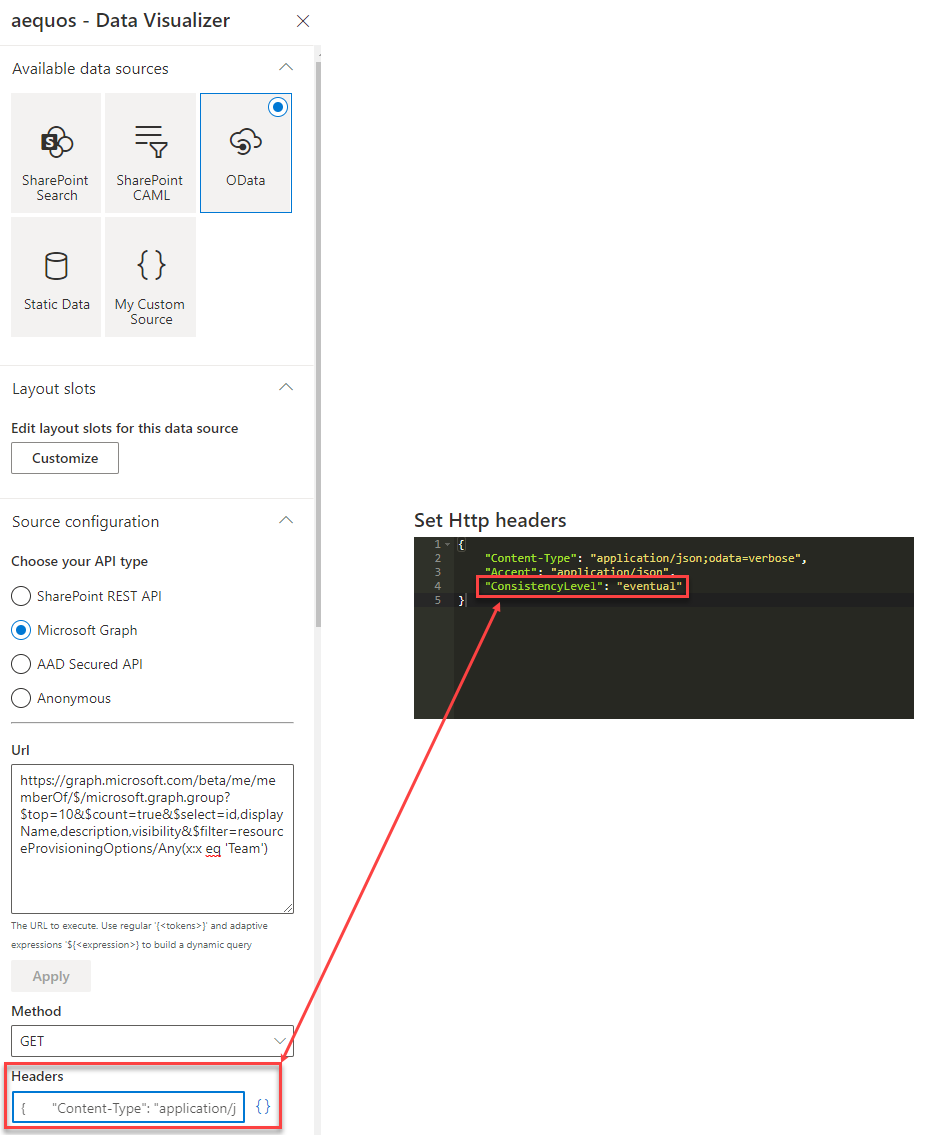
This layout uses the following data source slots by defaut:
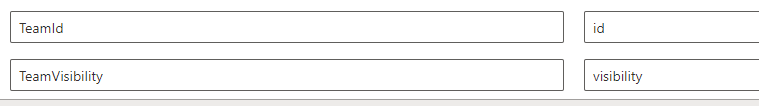
| Setting | Description | Default value |
|---|---|---|
TeamId |
The Microsoft 365 or Microsoft Teams team id. This information is used by the layout to get additional information about the team (ex: channels, member, owners) | id |
TeamVisibility |
The team visiblity (public/private). Leave this field empty if you don't want to display visibility | visiblity |
This layout displays now the information about archive status of a Team. The information is visible with this icon