Data Verticals Web Part¶
The 'Data Verticals' Web Part allows to conditionally render a 'Data Visualizer' Web Part according to the selected vertical. It is a simple way to build a complete search center including multiple sources.
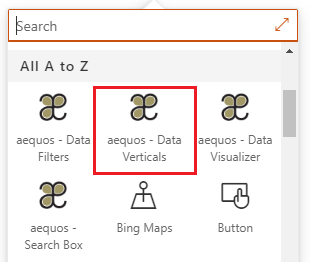
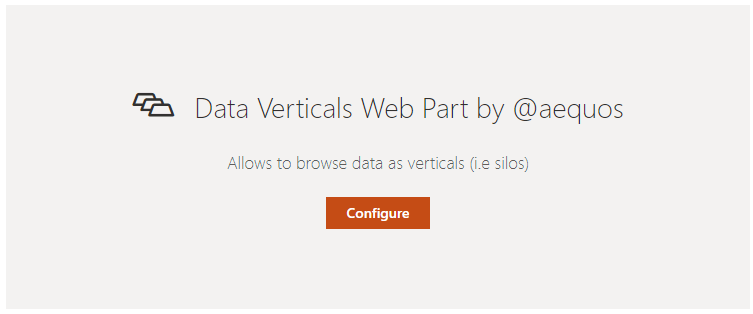
Configuration¶
The configuration of the 'Data Verticals' Web Part is fairly simple.
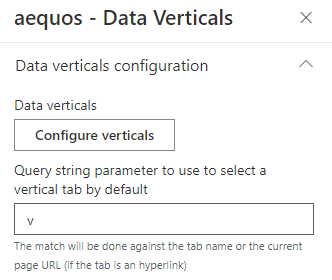
Configure verticals¶
The options for a vertical are as follow:
| Setting | Description |
|---|---|
| Tab name | The vertical name (i.e. tab) |
| Tab value | The vertical value that will be sent to connected 'Data Visualizer' Web Parts. You can use this value using the {verticals.value} token. See tokens for more info. |
| Fluent UIFabric icon name | The optional Fluent UI icon to display for the tab. Refer to Office UI Fabric documentation to see all available icons. |
| Is hyperlink | If checked, the tab will behave as an hyperlink meaning it won't trigger any selected event. |
| Link URL | If the tab is an hyperlink, the link URL to use. Tokens {<TokenName>} are supported here. See tokens for more info. |
| Open behavior | If the tab is an hyperlink, the opening behavior (new tab or current tab). |
| Show link icon | If the tab is an hyperlink, display or hide an icon next to the tab name indicating the tab is a link (same page or external). |
The 'Data Verticals' Web Part does not need to be connected to any Web Part. However, it is meant to be used by a 'Data Visualizer' Web Part to get it work. More info about configuration here.
We recommend to configure the 'Data Visualizer' Web Parts that will use verticals before connecting them to the verticals Web Part.