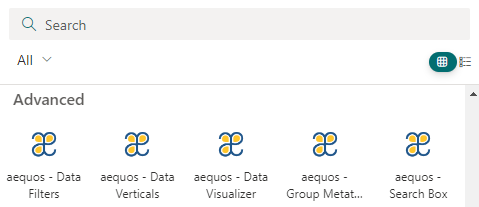Installation¶
Trial version
If you don't have a valid license when using one of the Web Parts for the first time in a page, a 14 days trial period will automatically begin associated to your Microsoft 365 tenant ID. You don't need to provide any credit card or personal information, simply follow the steps below to start using the solution. At the end of the trial period, a license validation message will appear preventing using the Web Parts anymore. To continue to use them, you must purchase a valid license.
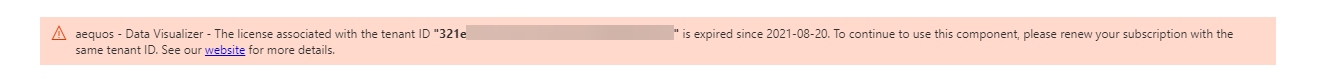
Trial periods are not cumulative. However, if you need more time to complete your evaluation simply contact us directly at mdv@sword-group.com.
- Download the latest SharePoint Framework package (aequos-modern-data-visualizer.sppkg) from our public GitHub repository.
-
Add the package to your global app catalog or site collection app catalog. If you don't have an app catalog, follow this procedure to create one.
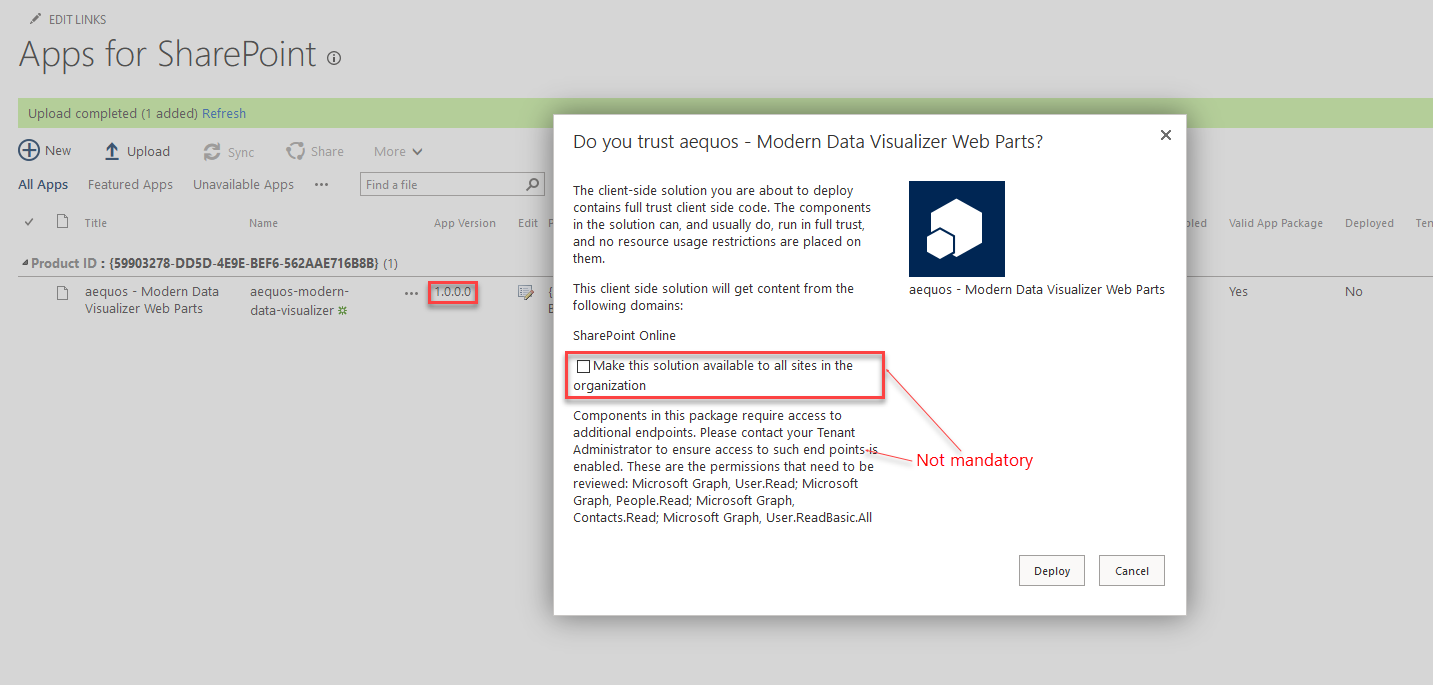
-
The solution is deployed in the general Microsoft 365 CDN meaning we don't host any code on our side.
-
You can choose to make the solution available in all sites or force to install an app to the site every time.
Asked API permissions
The solution asks the following API permissions by default to enhance the experience.
Mandatory permissions
Requested API permission Used for TermStore.Read.All The taxonomy picker filter template. Without it, users won't be able to browse for terms and term sets in the taxonomy tree. Not mandatory permissions
The following permissions are not mandatory. If you don't accept them, you will simpy have less available features.
Requested API permission Used for User.Read The Microsoft Graph Toolkit persona card in the people layout. People.Read Same as above. Contacts.Read Same as above. User.ReadBAsic.All Same as above. GroupMember.Read.All To list owners and members in the Teams layout panel. Channel.ReadBasic.All To list channels in the Teams layout panel. Group.ReadWrite.All To be able to update Microsoft Graph schems extensions with the Group/Team metadata editor Web Part. Files.Read.All Microsoft Search API Sites.Read.All Microsoft Search API Mail.Read Microsoft Search API Calendars.Read Microsoft Search API ExternalItem.Read.All Microsoft Search API Microsoft Teams deployment
If you plan to use the aequos - Group metadata editor solution in Microsoft Teams, you must deploy the
.sppkgfile in the Tenant app catalog and use the "Sync to Teams" ribbon button: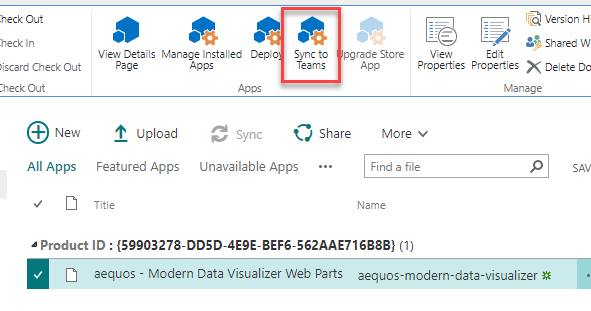
Once deployed, you should see the application in the Teams application catalog:
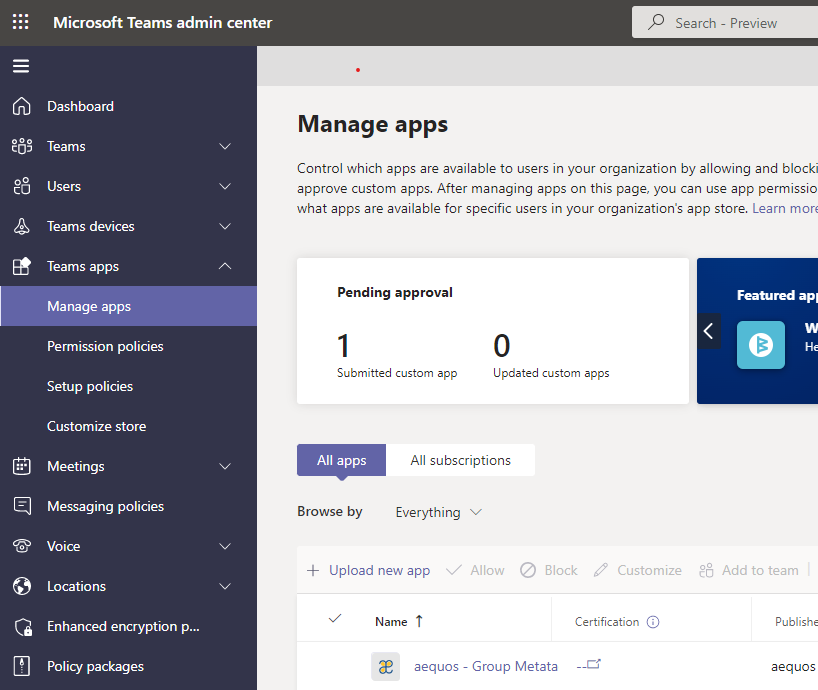
-
-
Add the Web Parts to a SharePoint and start building. Easy no?